Create News videos
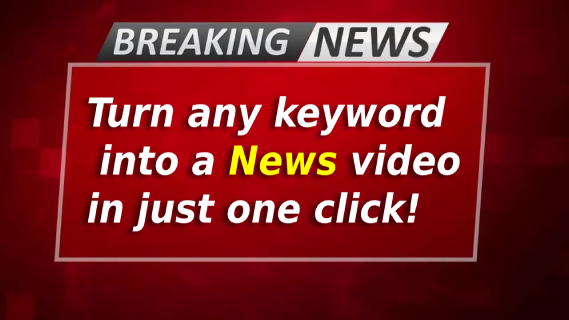
Rank on top of search results and get more subscribers by creating video newsletters about the latest trends and news in your industry or niche.
(watch video tutorial)
Turn your niche keywords into News videos
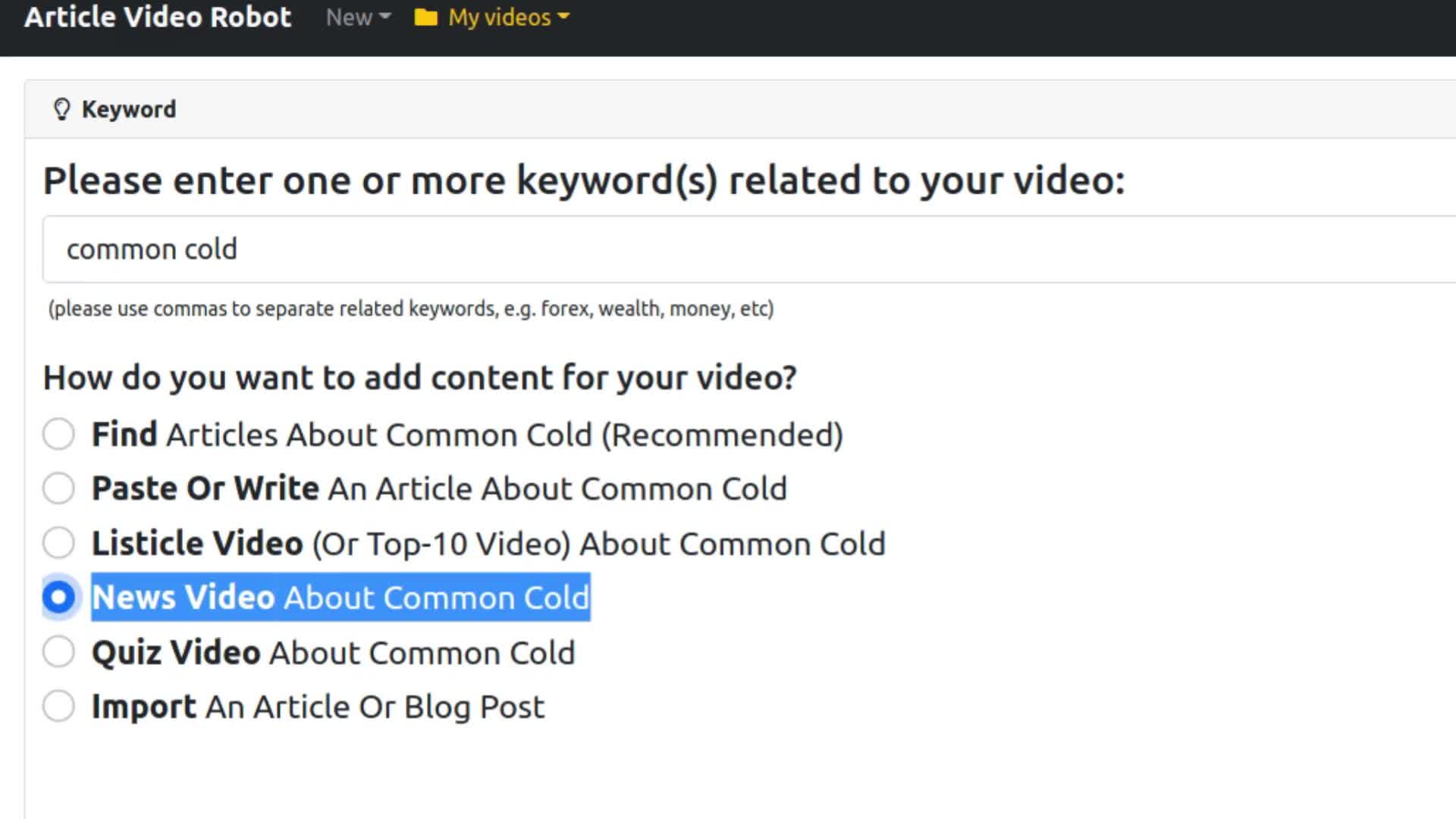
This is the keyword screen. Enter your main keyword for which you want to generate a video.
Let's say you run a business in the health industry, and you want to make videos to keep your viewers updated with the latest developments in your industry.
You can just enter the keyword “health" or something more specific like "diabetes" or "common cold" depending on your target audience.
Then click this 'more video options' link to see the full list of videos that you can create.
Select news video from the options and click Next.
Finding relevant News articles
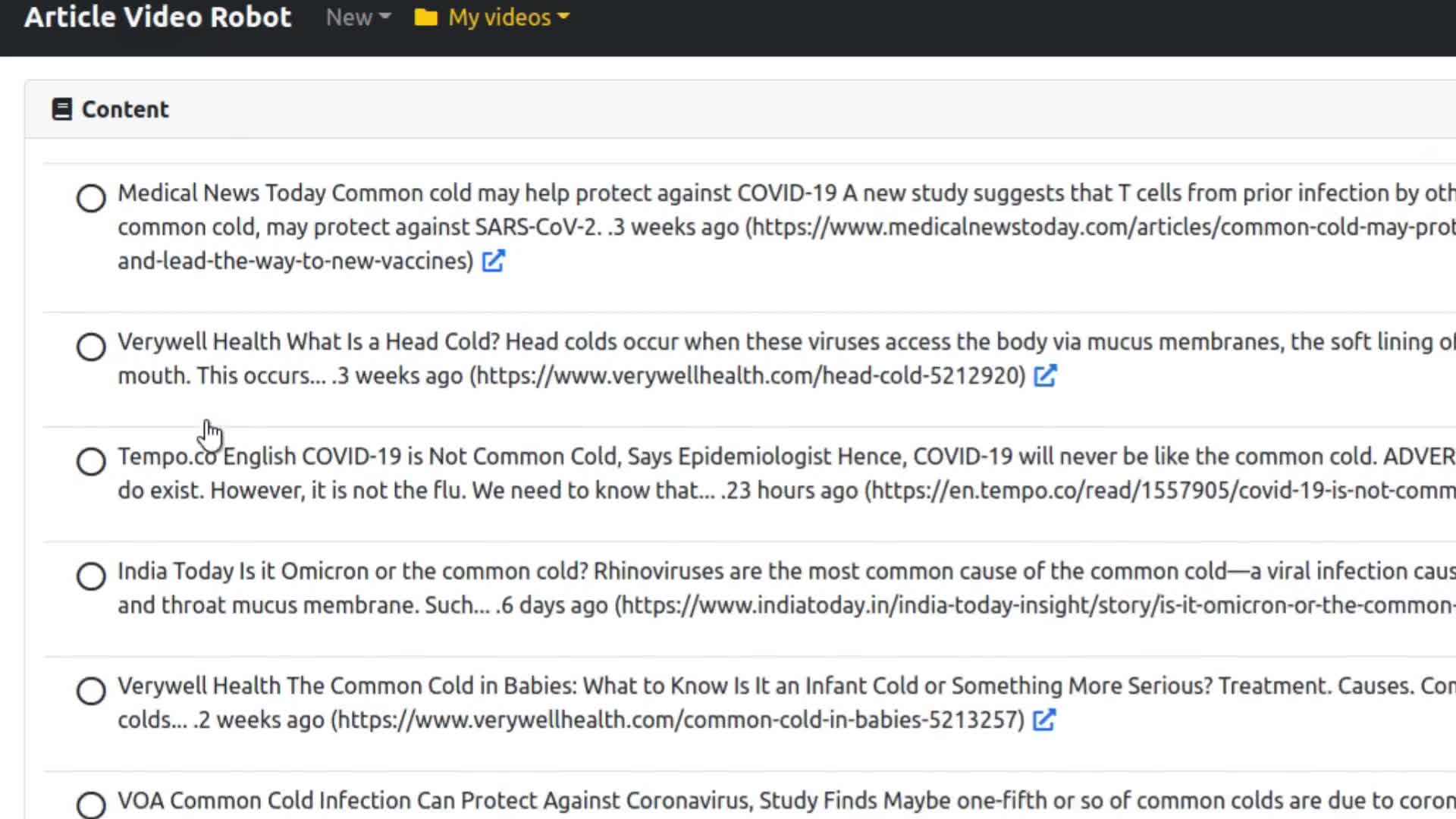
AVR has found dozens of news articles for the keyword “common cold”. Select any article you like and press Next.
Rewrite and bold relevant keywords
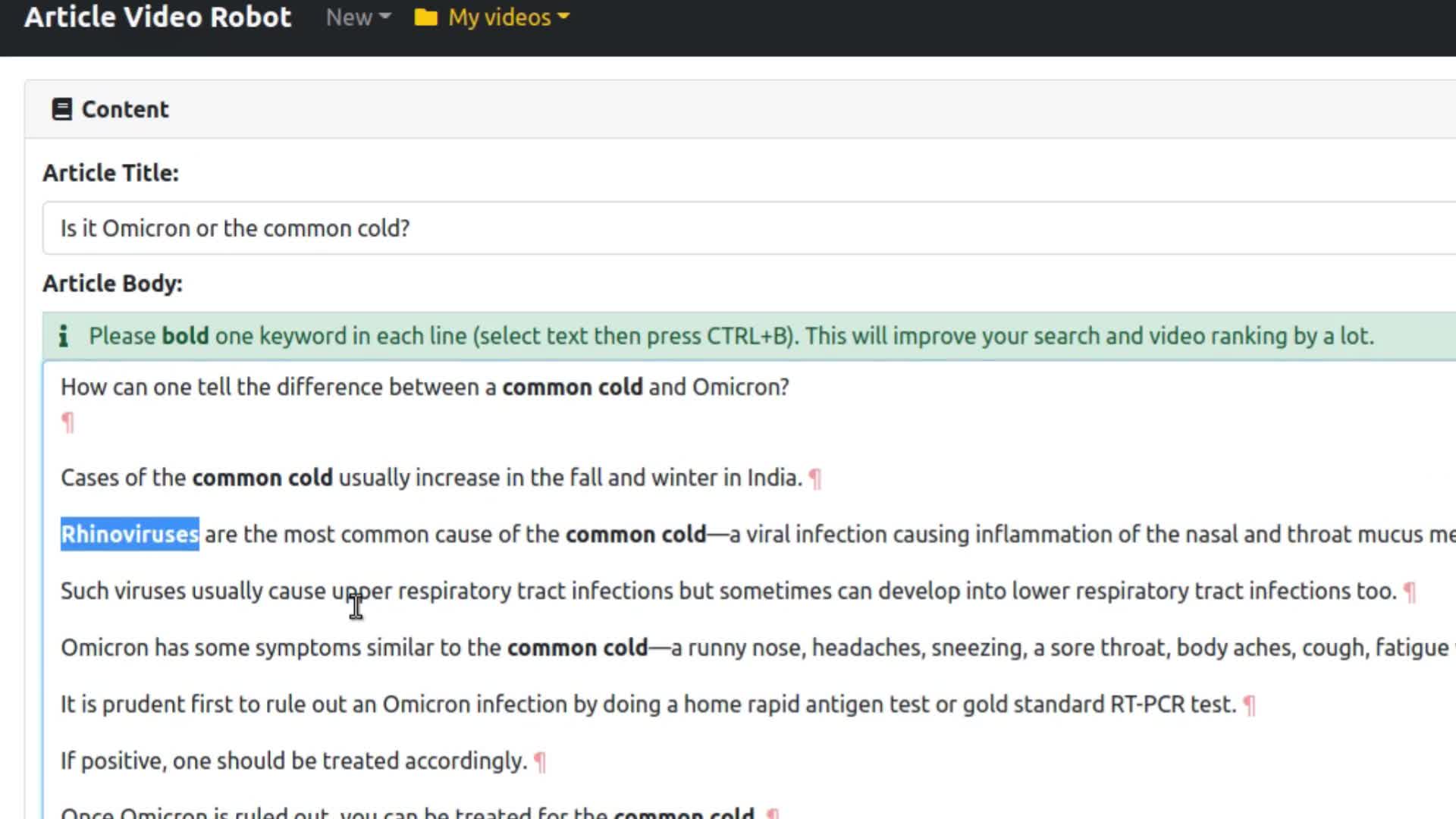
AVR has successfully imported your news article! As this text may be subject to copyright, kindly make edits or rewrites as needed. It is also very important to bold all important keywords inside this text by pressing Ctrl+B, to boost your youtube and google rankings.
Rest is same as article to video
(watch relevant portion of article video tutorial)
The rest of the process is same as making content videos. Please refer to that video tutorial for more details.
Download MP4 of video
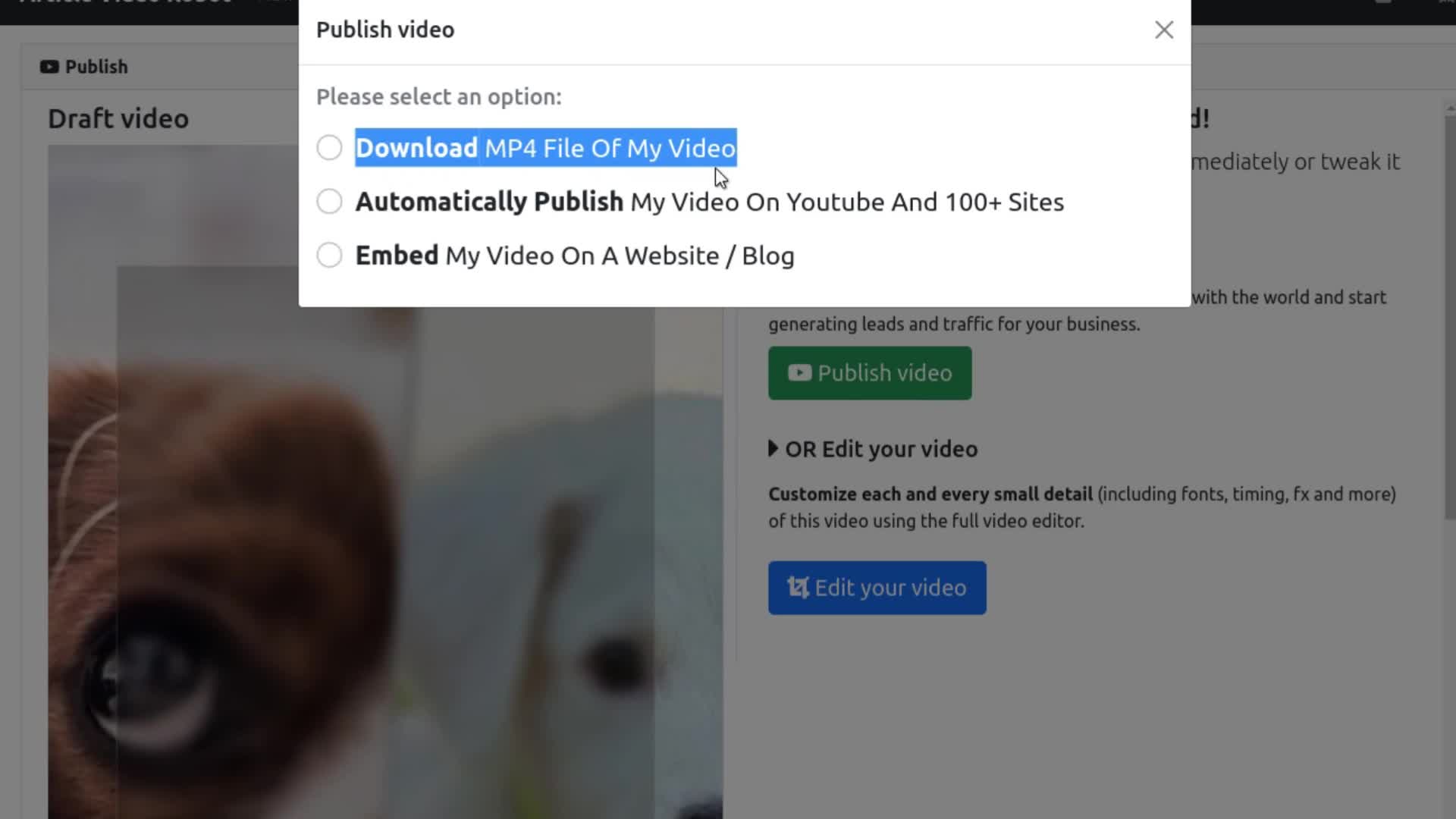
That's it! Your video is ready. You can now download a MP4 file of your video or use our automatic video distribution service to post this video to dozens of video and social sharing sites and start generating new leads and traffic for your business.